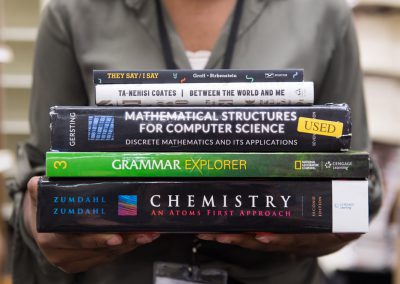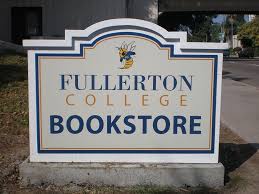FYSI Book Award Instructions
| 1. Go to FullertonCollegeStore.com | 9. Click on the box that reads “Student Login” and login into the school’s Gateway for verification. The school may then send you an OTP (one-time password) to also verify identity. Follow any prompts on MyGateway. |
| 2. On the main screen, scroll down to the box that reads “Get Your Textbooks” – You can enter your Student/Banner ID to display the textbooks you need, or you can shop by looking up your course. |
10. Select the box that reads “accept terms”. Click the box that applies the appropriate payment account. Make sure to apply payment AND click the accept term box. It will not ask for a credit card, unless the balance owed is more than the allotted amount or an item isn’t covered by the award. If you are having the books shipped to your home, you’ll have to click the box for the BSA AND the shipping account. |
| 3. Choose the textbooks you want to purchase and select the format you want the material in (New, Used, Digital, etc…) and add them to your bag. |
11. At the bottom, review the summary to make sure payment has been applied correctly and confirm the order. |
| 4. Do not add any supplies or other personal items to this purchase. The BSA is only for textbooks. | 12. Students will receive a confirmation email for the order. They will receive a second email when payment goes through that notifies them the books is either ready for pickup or shipping to them. If picking up in store, you’re receive one last email when it is ready for pick up. |
| 5. Before Beginning the Check-Out process, make sure you have popup blockers turned off. | 13. The Book Store Award ends at 4PM on Friday 03/15/2024. Any orders placed after the close of the bookstore may not be fulfilled using these award funds. |
| 6. At Check-Out either login, create an account, or continue as a guest (we recommend creating an account so you can check the status of their order) |
If you experience any issues reach out to Andrew Diaz at the following email: 2265mgr@follett.com or the general bookstore email at Fullerton@bkstr.com |
| 7. Select how you wish to receive your books, either by shipping to your home or picking up in-store. IF SHIPPING SELECT STANDARD SHIPPING AND THE COST WILL BE COVERED FOR YOU. YOUR ORDER MAY BE CANCELEDOR DELAYED IF YOU CHOSE FASTER SHIPPING METHODS. |
****************SPECIAL NOTE ABOUT ACCESS CLASSES***************** If you are enrolled in any “Access” classes at Fullerton College, you will need to Opt-Out of that program and buy the materials through the bookstore. This allows the Books Award to pay for these materials rather than have them charged to your student account. Please follow the opt-out procedure your professor has given you or email Andrew Diaz at the bookstore for help at 2265mgr@follett.com |
| 8. At payment method, select the box that reads ” EOPS/CARE/FYSI/VOUCHER/BOOK AWARD/VA”. DO NOT enter credit card information unless the total is greater than the funds awarded. |
FYSI Book Service Award Eligibility Information
Please log onto FYSI Canvas and click on Book Award and BSA Eligibility link to verify if you have been awarded.